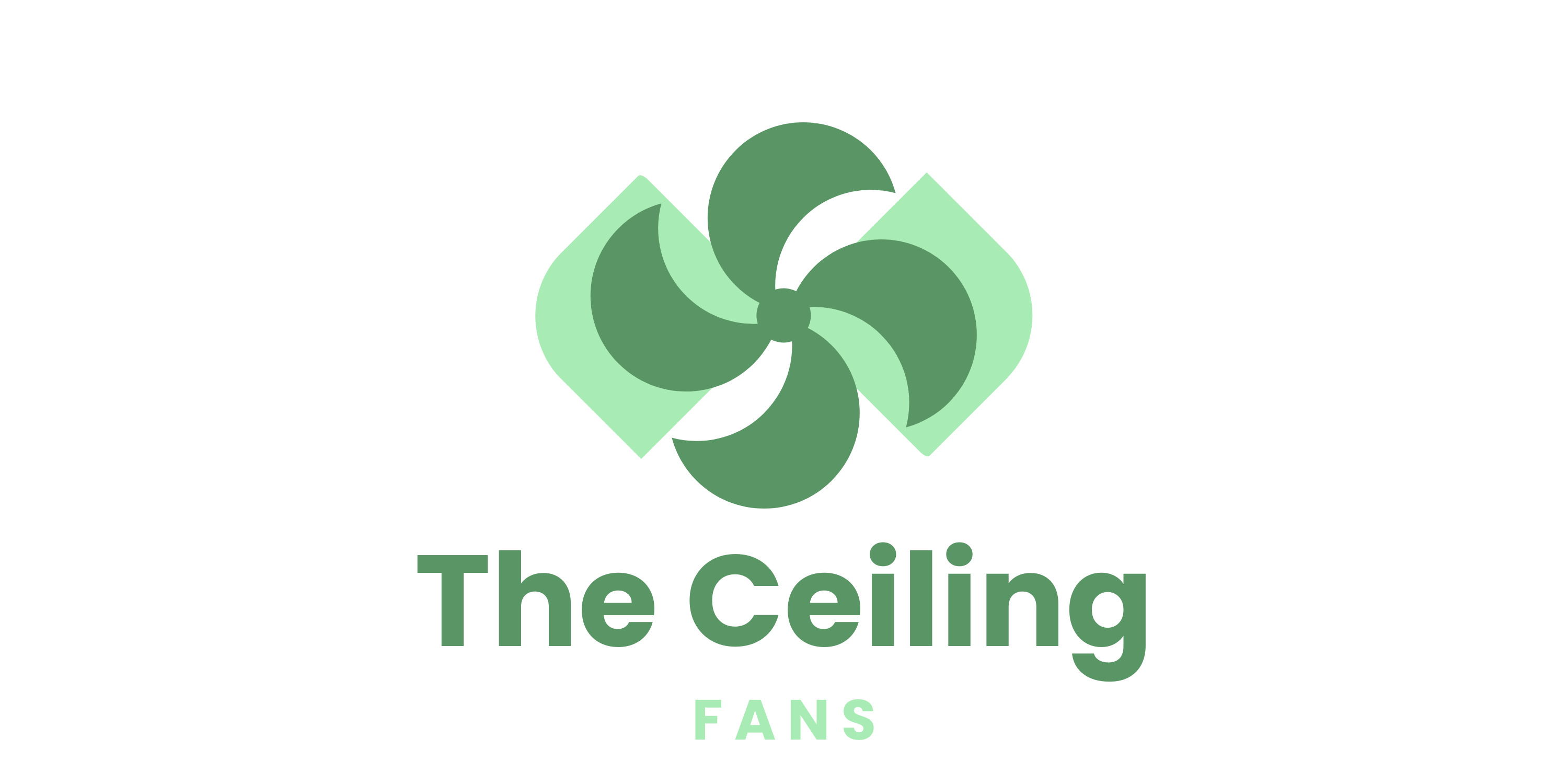Smart ceiling fans have revolutionized the way we cool and heat our homes. They offer convenience and comfort by allowing you to control them from anywhere using a remote control. In this article, we’ll discuss how to use remote control for your smart ceiling fan so you can enjoy its benefits to the fullest.
Benefits of Using a Smart Ceiling Fan Remote Control
Easy to Use
You can control your smart ceiling fan from the comfort of your bed or couch, without having to get up and adjust it manually.
Convenience
You can turn the fan on and off, adjust the speed, and set a timer or schedule without having to be in the same room as the fan.
Energy Savings
Smart ceiling fans are energy-efficient, and their remote controls allow you to set the fan to run at different speeds, depending on your needs.
How to Use a Smart Ceiling Fan Remote Control
Pairing the Remote Control with the Ceiling fan
The first step is to pair the remote control with the ceiling fan. This is usually done by pressing a button on the remote control and then pressing a button on the fan. Follow the instructions provided in the user manual to complete the pairing process.
Turning the Fan On and Off
To turn the fan on or off, press the power button on the remote control. Make sure the fan is within range of the remote control.
Adjusting the Fan Speed
To adjust the fan speed, use the speed buttons on the remote control. Most smart ceiling fan remote controls have three or more speed settings. Choose the setting that best suits your needs.
Setting a Timer or Schedule
To set a timer or schedule, use the timer or schedule buttons on the remote control. You can set the fan to turn off or on at specific times, or to run for a certain amount of time.
Controlling the Fan Direction
Many smart ceiling fans have the ability to change direction, which can be useful for both cooling and heating purposes. To change the direction of the fan, use the direction button on the remote control. This will toggle between the forward and reverse directions.
Conclusion
Using a remote control for your smart ceiling fan is an easy and convenient way to control its functions. According to the steps outlined in this article, you can pair your remote control with the fan, turn it on and off, adjust the speed, set a timer or schedule, and even change the direction of the fan. With these tips, you can get the most out of your smart ceiling fan and enjoy its benefits all year round.