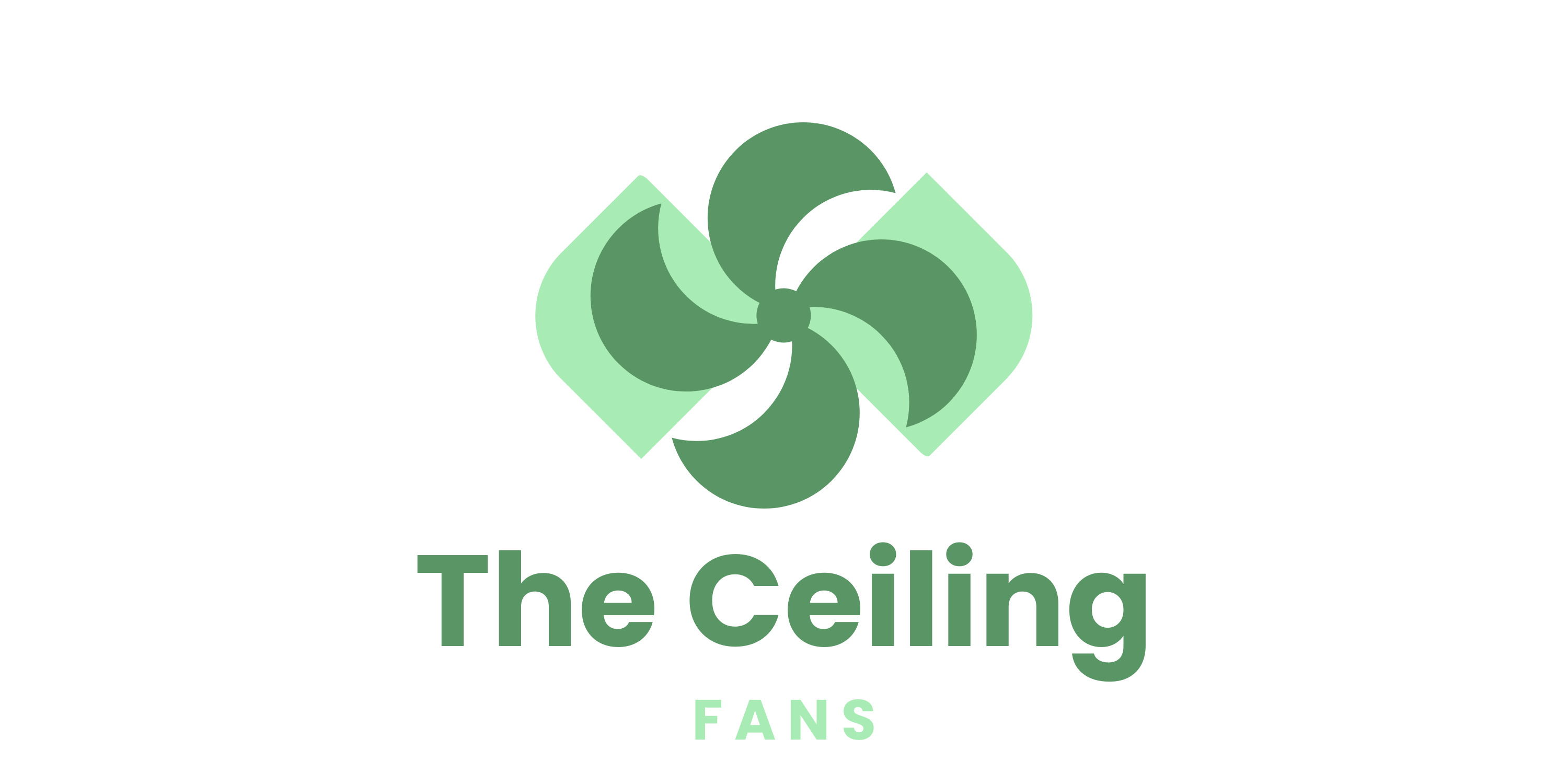Ceiling fans are a popular addition to homes and offices because they provide comfort and improve air circulation. Understanding the wiring of a ceiling fan is essential for proper installation and operation. In this article, we will delve into the purpose and function of the blue wire in a ceiling fan, explore different connection scenarios, and provide troubleshooting tips for common issues.
Understanding the Wiring of a Ceiling Fan

Before we discuss the blue wire, let's familiarize ourselves with the basic wiring setup of a ceiling fan. Typically, a ceiling fan has three main wires: black (hot), white (neutral), and green or bare (ground). The black wire carries the electrical current to power the fan motor, while the white wire provides the return path. The green or bare wire is responsible for grounding the fan.
The Blue Wire Purpose and Function: The blue wire in a ceiling fan serves a specific purpose and is often used in scenarios where additional functionality is required. It is commonly associated with controlling the fan's light kit, if present. The blue wire is a switched hot wire that carries electrical current to the light fixture attached to the fan. You can independently control the fan and the light by adequately connecting the blue wire.
Connecting the Blue Wire in Different Scenarios
A. Ceiling Fan with Light Kit
If your ceiling fan includes a light kit, you will likely encounter a blue wire. To connect the blue wire, follow these steps:
- Turn off the power connection to the ceiling fan at the breaker box.
- Identify the blue wire in the ceiling box and the blue wire in the fan.
- Connect the blue wire from the ceiling box to the blue wire from the fan using wire nuts or connectors.
- Once the blue wire is securely connected, wiring the remaining wires according to the manufacturer's instructions.
- Restore power and test the functionality of both the fan and the light kit.
B. Ceiling Fan without Light Kit
The blue wire may not be present or capped off in a ceiling fan without a light kit. If the blue wire is not present, follow these steps:
- Turn off the power connection to the ceiling fan at the breaker box.
- Confirm that the blue wire is not present or is capped off in the ceiling box.
- If the blue wire is capped off, leave it untouched and proceed with wiring the remaining wires as instructed by the manufacturer.
- Restore power and test the fan to ensure proper operation.
C. Ceiling Fan with Remote Control
Some ceiling fans come with remote controls that eliminate the need for separate wall switches. In this case, the blue wire may be used for remote control operations. When connecting the blue wire in a ceiling fan with a remote control, follow the manufacturer's instructions to ensure the proper wiring configuration.
Troubleshooting Common Issues with the Blue Wire:

1. Blue Wire not Present in the Ceiling Box
If the blue wire is not in your ceiling box but requires separate control for the fan and light, consider consulting a professional electrician. They can assess the wiring situation and guide alternative solutions, such as installing a dual-switch wall plate or using a remote-control kit.
2. Blue Wire Connection Failure
Sometimes, the blue wire connection may fail due to loose connections or incorrect wiring. If you experience issues with the blue wire connection, follow these steps:
- Turn off the power connection to the ceiling fan at the breaker box.
- Double-check the connection between the fan's blue wire and the ceiling box's blue wire.
- Ensure the wire nut or connector is securely fastened.
- If necessary, trim the wire ends and reconnect them.
- Restore power and test the fan and light to ensure proper functionality.
Pros
- Independent Control: Allows separate control of the fan and light from a dual wall switch.
- Convenient Wiring: Simplifies wiring in fans with light kits, especially in rooms that need both light and air circulation.
- Flexibility: You can use a remote, wall switch, or pull chain for light without affecting the fan.
- Code Compliant: Meets standard electrical color codes (in the US) for easier identification.
Cons
- Confusion for Beginners: Can be confusing if you’re unfamiliar with ceiling fan wiring colors.
- Not Always Used: If your home only has a single switch or wire, the blue wire may not be functional without rewiring.
Conclusion
Understanding the role of the blue wire in a ceiling fan is crucial for safe and efficient installation. Whether you have a fan with or without a light kit or one incorporating remote control functionality, connecting the blue wire correctly enables independent control of the fan and light. Following the recommended steps and troubleshooting tips outlined in this article, you can confidently install and troubleshoot your ceiling fan's blue wire.