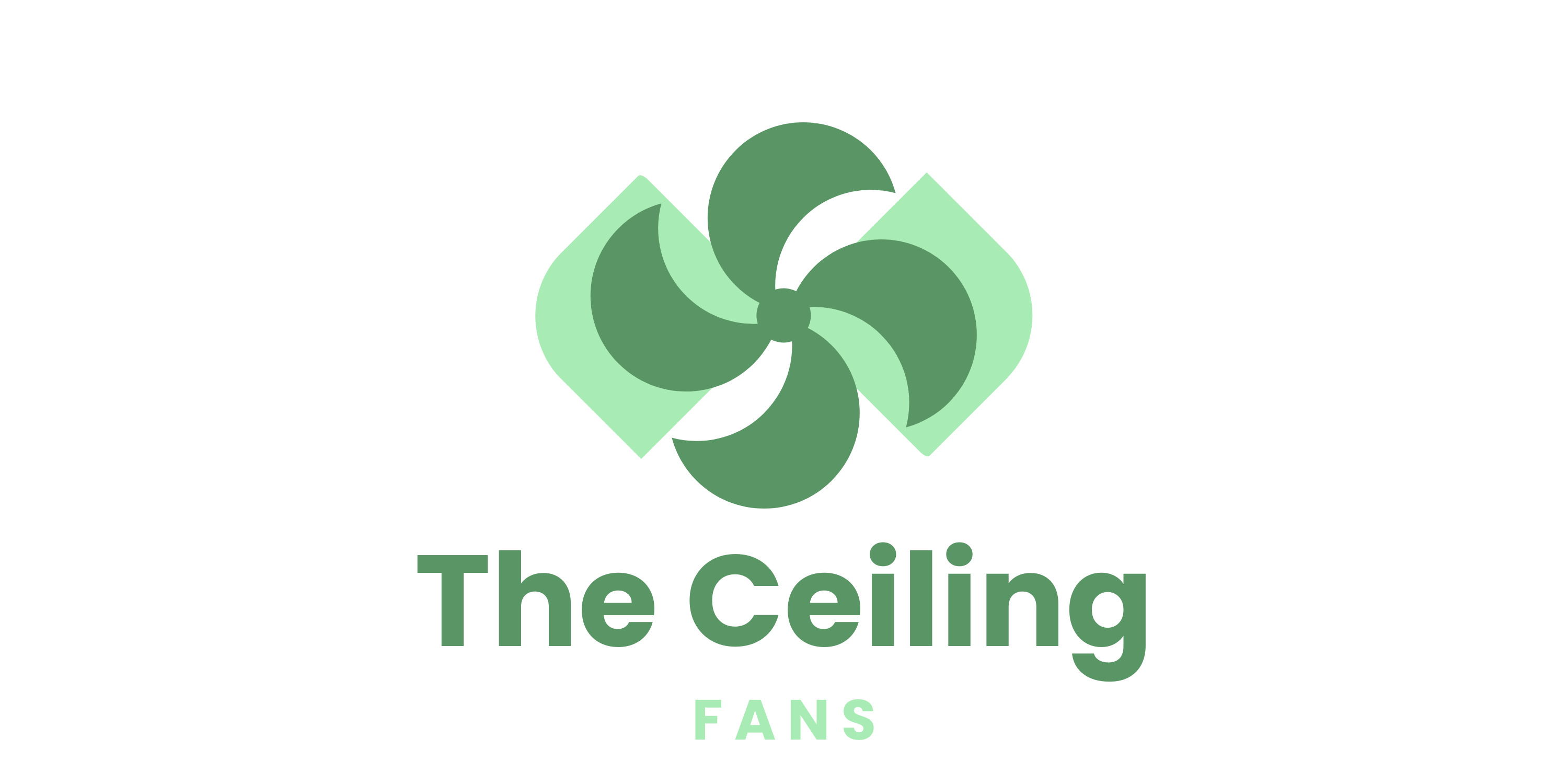As smart home technology continues to evolve, more homeowners are turning to home automation to improve their energy efficiency and streamline their daily routines. One popular device for achieving this goal is the smart ceiling fan, which can be controlled via a smartphone or voice commands. In this guide, we'll explore how Apple HomeKit can help you set up and control your smart ceiling fan for maximum comfort and energy savings.
What is Apple HomeKit?
Apple HomeKit is a platform for home automation that allows you to control a wide range of smart devices, including smart ceiling fans. By integrating your smart ceiling fan with HomeKit, you can control it using Siri or the Home app on the iPhone, iPad, or Apple Watch. HomeKit also allows you to set up automations, such as turning your fan on or off based on certain conditions, like the temperature or time of day.
Benefits of Using Smart Ceiling Fans with Apple HomeKit
There are many benefits to using smart ceiling fans with Apple HomeKit, including:
1. Voice Control
With HomeKit, you can use Siri to control your fan with just your voice.
2. Integration with Other HomeKit-Enabled Devices
If you have other HomeKit-enabled devices in your home, you can integrate them with your smart ceiling fan to create custom scenes and automation. For example, you can create a "Good Night" scene that turns off all the lights and fans in your home with a single Siri command.
3. Energy Efficiency
Smart ceiling fans can help you save energy by automatically adjusting their speed and direction based on the temperature and time of day. With HomeKit, you can set up automations that turn your fan on or off based on these conditions, further reducing your energy consumption.
4. Convenience
Controlling your fan with your voice or smartphone is much more convenient than using a remote control or wall switch.
Top Apple HomeKit Smart Ceiling Fan Models
There are many smart ceiling fan models that are compatible with Apple HomeKit, but some of the top models include:
1. Hunter Signal
This fan features a contemporary design and includes a built-in LED light. It can be controlled via the Hunter app or with Siri voice commands.
2. Haiku L
This fan features a sleek and modern design and includes a built-in LED light. It can be controlled via the Haiku app or with Siri voice commands.
3. Casablanca Wisp
This fan features a low-profile design and includes a built-in LED light. It can be controlled via the Casablanca app or with Siri voice commands.
Setting up Your Apple HomeKit Smart Ceiling Fan
Before you can start controlling your smart ceiling fan with HomeKit, you'll need to set it up. Here's how:
Check Compatibility
Make sure that your smart ceiling fan is compatible with Apple HomeKit. You can usually find this information on the fan's product page or in the user manual.
Install the Fan
Follow the manufacturer's instructions to install the fan in your home. Make sure that it is securely mounted and wired correctly.
Set Up the Smart Ceiling Fan with the HomeKit App
Download the manufacturer's app for your smart ceiling fan and follow the instructions to set it up. This typically involves connecting the fan to your home Wi-Fi network and creating an account.
Next, open the Home app on your iPhone, iPad, or Apple Watch and tap the "+" button in the top right corner. Select "Add Accessory" and follow the on-screen instructions to add your smart ceiling fan to HomeKit.
Pair the Fan with Siri
Once your smart ceiling fan is set up with HomeKit, you can control it with Siri voice commands. To do this, make sure that your device is completely connected to the same Wi-Fi network as your fan and say, "Hey Siri, turn on my fan." Siri will then send the command to your fan via HomeKit.
How to Control Your Smart Ceiling Fan with Siri Commands
There are many Siri commands that you can use to control your smart ceiling fan, including:
- "Turn on/off my fan"
- "Set my fan to high/medium/low speed"
- "Set my fan to reverse direction"
- "What's the temperature in the room?"
- You can also create custom Siri commands using the Shortcuts app on your iPhone or iPad.
Conclusion
By setting up a smart ceiling fan with Apple HomeKit, you can enjoy greater control and energy efficiency in your home. Whether you're looking for a up-to-date or traditional design, there are many smart ceiling fan models that are compatible with HomeKit. With a few simple steps, you can start enjoying the benefits of a smart home today.