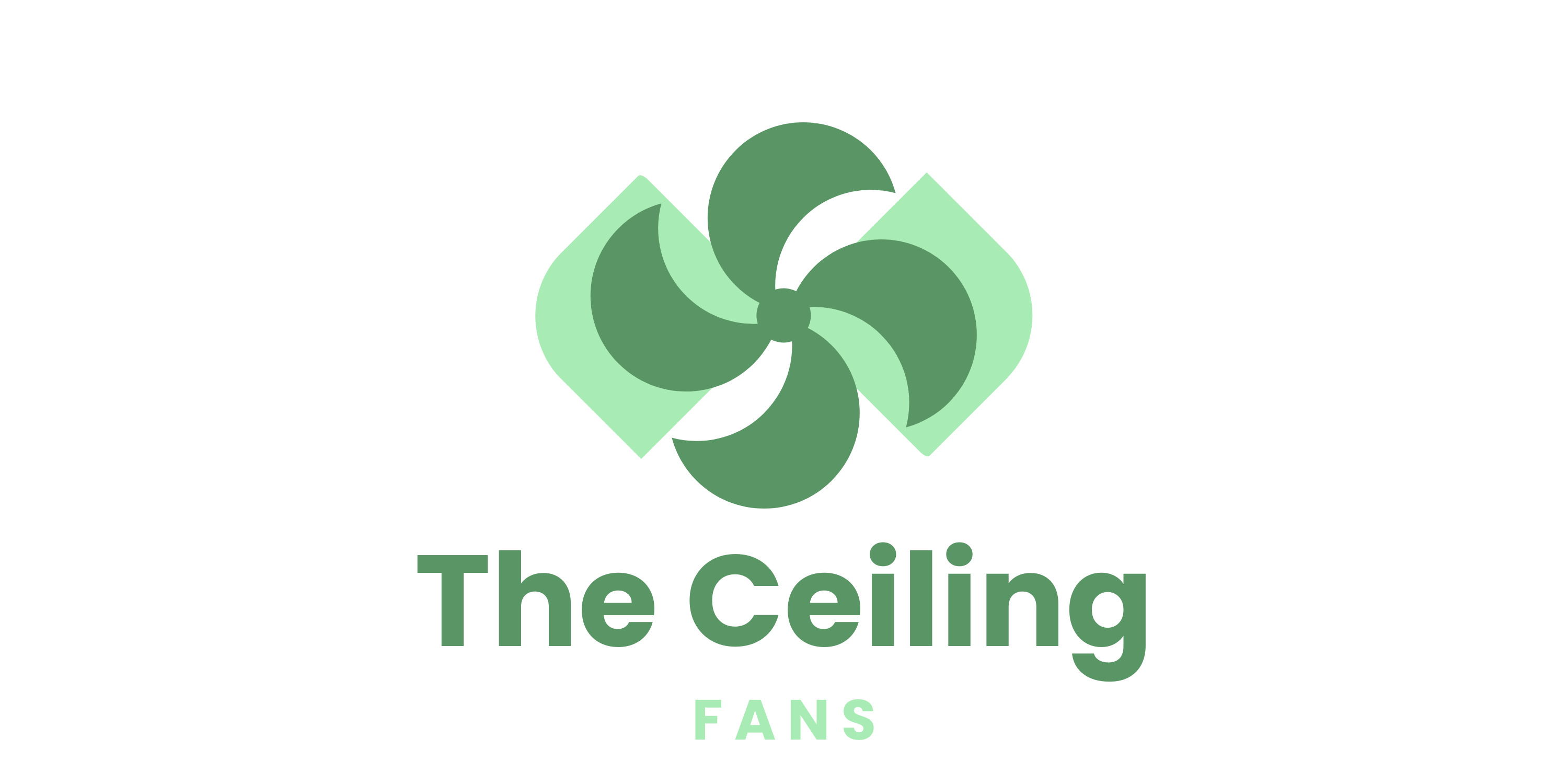Monte Carlo fans are known for their durability and long-lasting performance. However, even the most reliable fans can develop faults and wear and tear over time. Proper maintenance is crucial to keep them running smoothly and efficiently. This guide shows you how to replace various parts of your Monte Carlo fan, including fan blades, fan motor, and fan capacitor, to get your fan back to its optimal performance. This guide will provide a step-by-step process for replacing Monte Carlo fan parts. It will include identifying the faulty part, the tools required, and detailed instructions on replacing the parts. The guide will be helpful for DIY enthusiasts, homeowners, and technicians looking to repair their Monte Carlo fans.
Identifying the Faulty Part
Signs of a Faulty Monte Carlo Fan Part
Before replacing any part, it's essential to identify the faulty part. Common signs of faulty fan parts include unusual noises, reduced airflow, or complete fan failure. For example, if you notice that your Monte Carlo fan blades are damaged or warped, it's time to replace them. Similarly, if the fan motor is making a loud noise or not working correctly, it's time to replace it.
Tools Needed for Replacement
Having the correct tools is important to ensure a safe and successful replacement. For replacing Monte Carlo fan parts, you'll need a few tools. These tools include a screwdriver, pliers, wire cutters, wire connectors, and a replacement part. You can easily find these tools at your local hardware store.
Replacing Monte Carlo Fan Blades
Steps to replace fan blades:
1. Turn off the Power Supply
Before replacing the fan blades, turn off the power supply to the fan to avoid any electrical accidents.
2. Remove the Fan Blades
Use a screwdriver to remove the screws holding the fan blades in place. Carefully remove the blades and keep them aside.
3. Install the New Fan Blades
Take the new fan blades and attach them to the fan using the screws. Make sure the blades are correctly aligned and securely attached.
4. Turn On the Power Supply
Installing the new fan blades, then turn on the power supply to the fan and check if it works correctly.
Replacing Monte Carlo Fan Motor
Steps to replace the fan motor:
1. Turn Off the Power Supply
Before replacing the fan motor, turn off the power supply to the fan to avoid any electrical accidents.
2. Remove the Fan Housing
Use a screwdriver to clear the screws holding the fan housing in place. Carefully remove the housing and keep it aside.
3. Disconnect the Wires
Carefully disconnect the wires connected to the fan motor. Make sure to note down the wire connections for later.
4. Remove the Fan Motor
Use pliers to remove the fan motor from the fan assembly. Make sure to remove any screws or bolts holding it in place.
5. Install the New Fan Motor
Take the new fan motor and install it in the fan assembly. Use screws or bolts to secure it in place. Reconnect the wires to the new fan motor using the notes you took earlier.
6. Replace the Fan Housing
Attach the fan housing back to the fan assembly using the screws.
7. Turn On the Power Supply
Installing the new fan motor, then turn on the power supply to the fan and check if it's working correctly.
Replacing Monte Carlo Fan Capacitor
Steps to replace fan capacitor:
1. Turn Off the Power Supply
Before replacing the fan capacitor, turn off the power supply to the fan to avoid any electrical accidents.
2. Locate the Fan Capacitor
The fan capacitor is usually near the fan motor. Identify and locate the capacitor.
3. Disconnect the Wires
Carefully disconnect the wires connected to the fan capacitor. Make sure to note down the wire connections for later.
4. Remove the Fan Capacitor
Use pliers to remove the fan capacitor from the fan assembly. Make sure to remove any screws or bolts holding it in place.
5. Install the New Fan Capacitor
Take the new fan capacitor and install it in the fan assembly. Use screws or bolts to secure it in place. Reconnect the wires to the new fan capacitor using the notes you took earlier.
6. Turn On the Power Supply
First, install the new fan capacitor, turn on the power supply to the fan and check if it's working correctly.
Conclusion
This article shows you how to replace different parts of your Monte Carlo fan, including fan blades, fan motor, and fan capacitor. We've provided step-by-step instructions and highlighted the tools required for the replacement. Regular maintenance of your Monte Carlo fan is crucial for its longevity and optimal performance. By replacing faulty parts, you can ensure that your fan continues functioning efficiently for years. This article has been helpful to you in replacing Monte Carlo fan parts. Please always turn off the power supply before attempting any replacements and use the right tools for a safe and successful replacement.